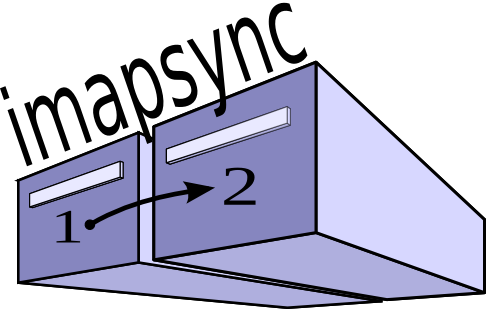Update Imapsync Version On Centos 7
Most of us who used Imapsync want to know how to upgrade Imapsync to the latest version in our Centos 7 environment. As we know centos 7 doesn’t have more update since January 2024. However, you can still upgrade your Imapsync to the latest version by following below steps:
1. SSH to your Server
2. Install the following packages
# yum install perl-App-cpanminus perl-Dist-CheckConflicts perl-HTML-Parser perl-libwww-perl perl-Module-Implementation perl-Module-ScanDeps perl-Package-Stash perl-Package-Stash-XS perl-PAR-Packer perl-Regexp-Common perl-Sys-MemInfo perl-Test-Fatal perl-Test-Mock-Guard perl-Test-Requires perl-Test-Deep perl-File-Tail perl-Unicode-String perl-Test-NoWarnings perl-Test-Simple perl-Test-Warn perl-Sub-Uplevel perl-Proc-ProcessTable ca-certificates
3. After that run below command to download and install the newest imapsync
# cpanm Encode::IMAPUTF7
# wget -N https://imapsync.lamiral.info/imapsync
# chmod +x imapsync
# ./imapsync –version
4. Final step, replace downloaded imapsync to binary folder. This step to ensure that when you execute command imapsync, then it will redirect you to use the new one.
# mv /usr/bin/imapsync /usr/bin/imapsync-old
# cp ./imapsync /usr/bin/imapsync
Now try to run this command and it will show the latest version of imapsync.
# imapsync –version